Use telemedicine safely for yourself and your loved ones
With an ageing population and increasing incidence of chronic disease, telemedicine can improve access to care for patients, by helping to bridge the constraints of distance, time, and cost.
However, there are limitations to telemedicine – not all patients, conditions, and symptoms can be adequately managed over telemedicine. Your doctor will not be able to do a physical examination or hear your heart and lungs.
Therefore, it is important to learn how to use telemedicine safely:
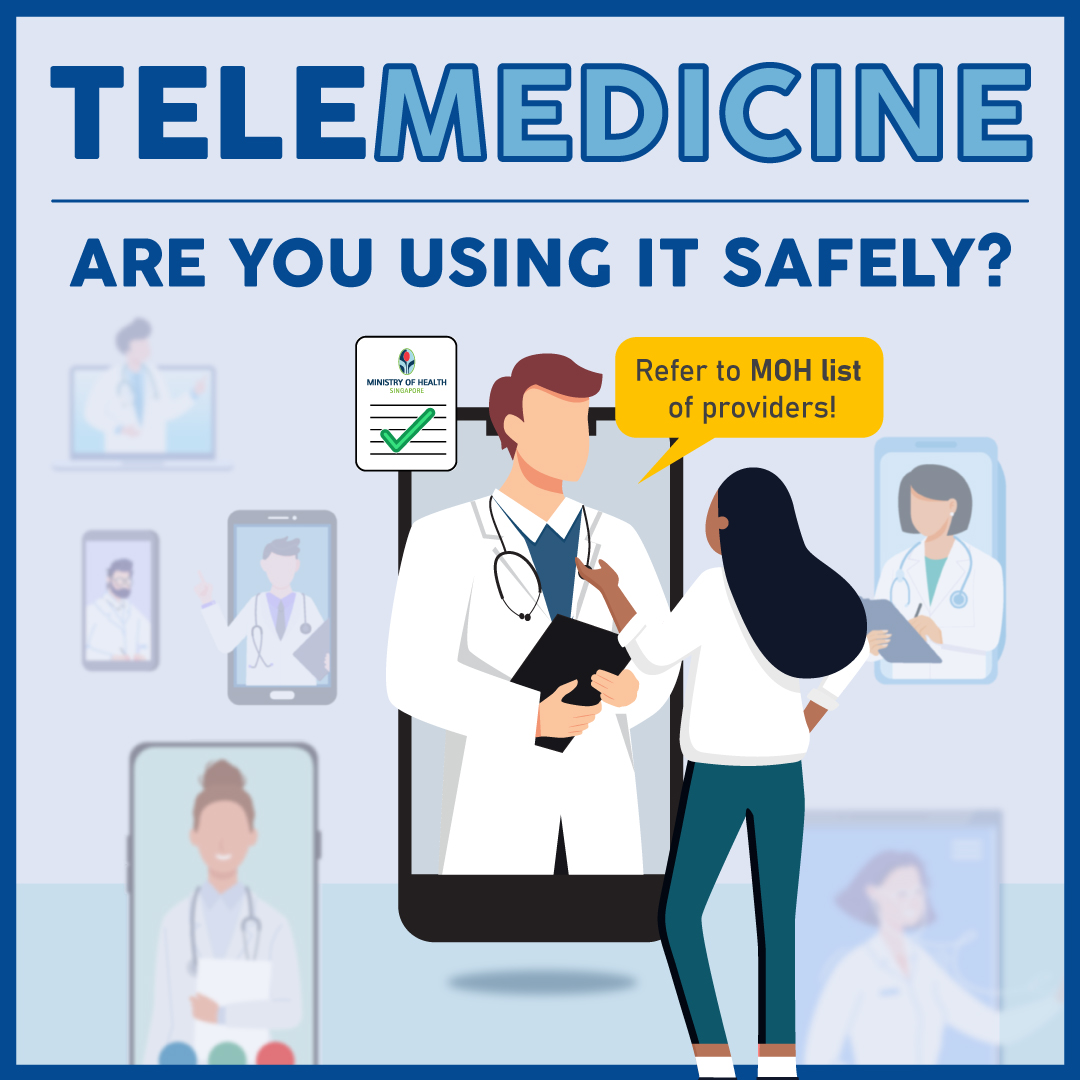
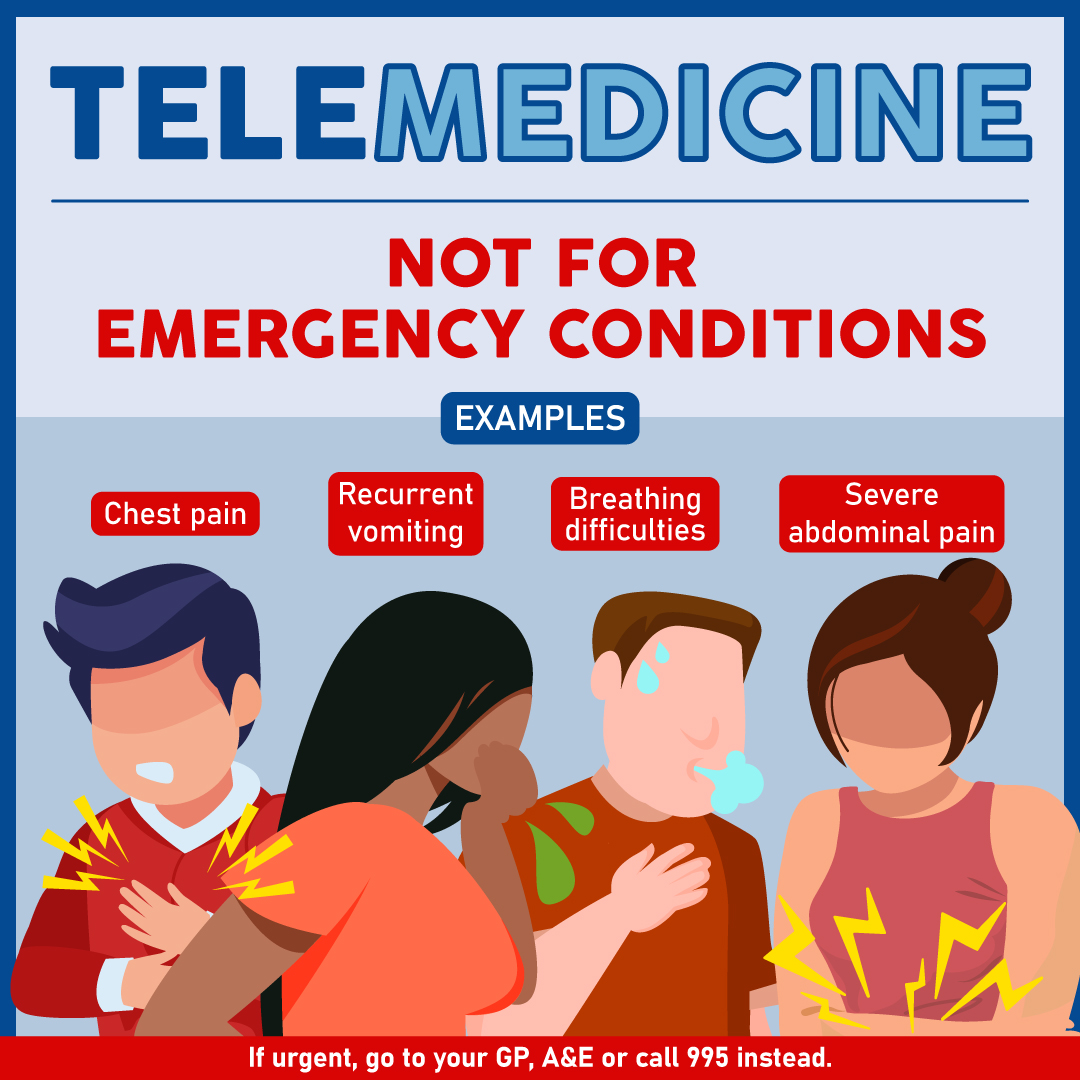
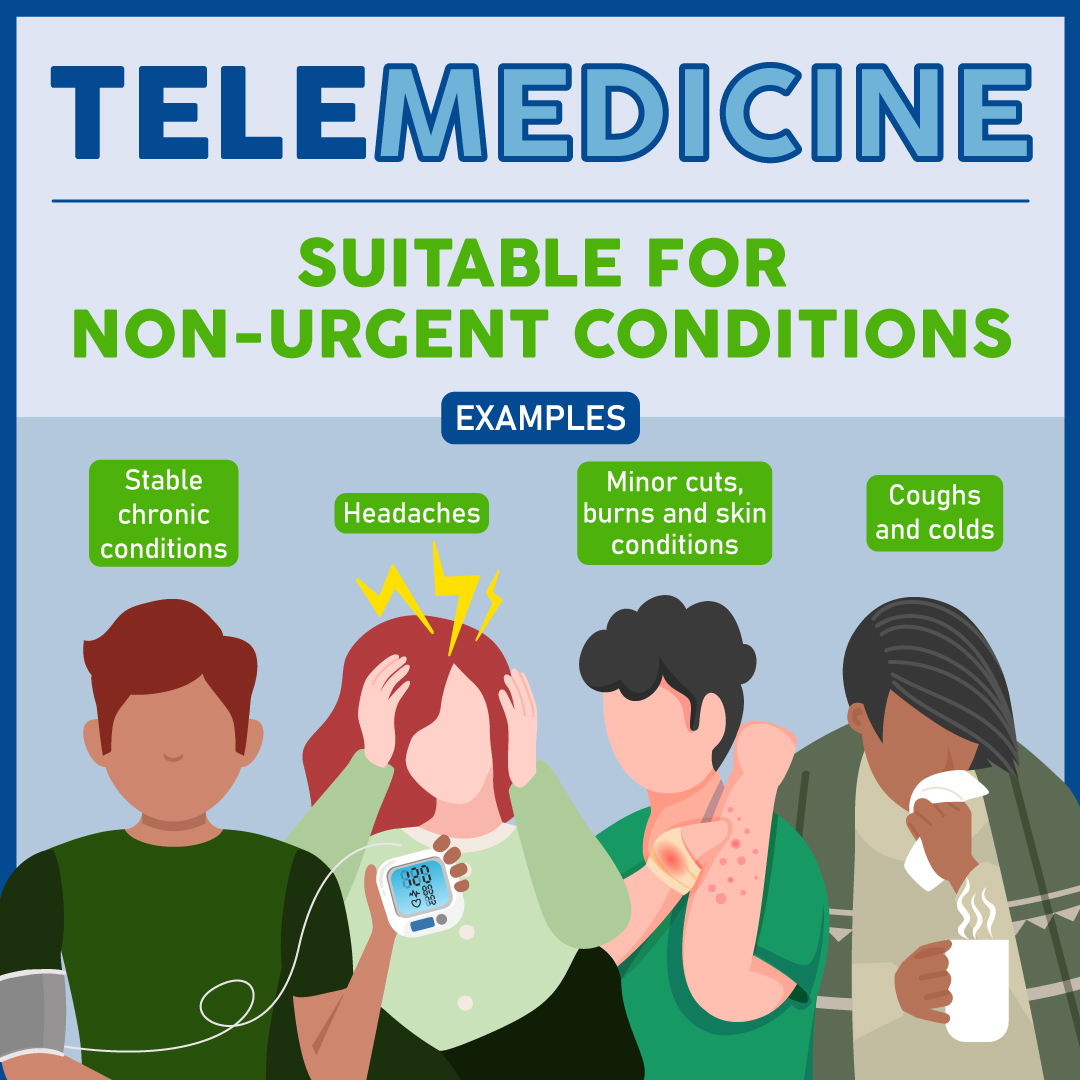
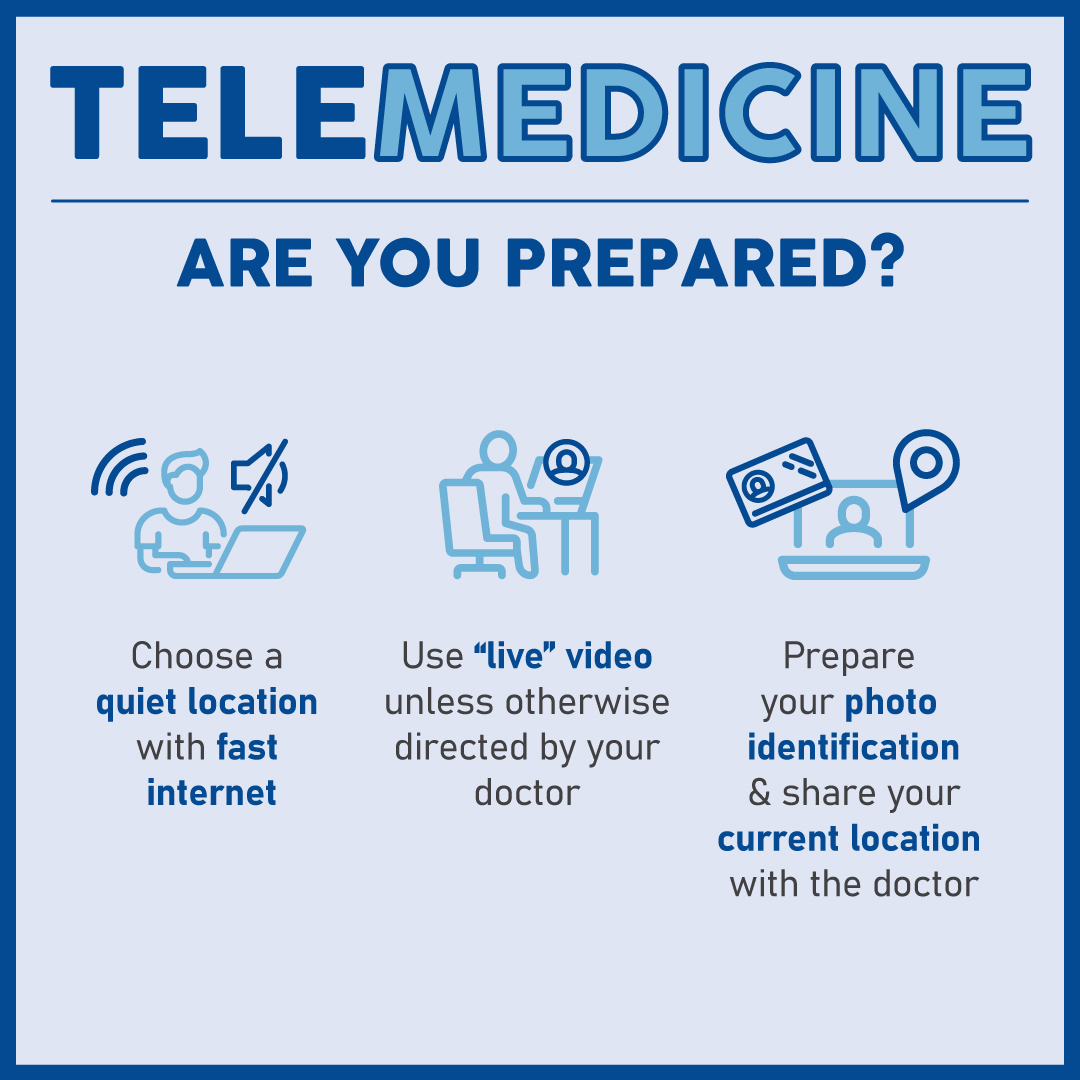
What is Telemedicine?
Telemedicine is sometimes used interchangeably with the term ’telehealth’. Both describe a wide range of services where doctors may interact with other healthcare professionals, providers, caregivers, and/or patients virtually i.e. over a distance with the use of information communication technologies (ICT) such as video, audio or text. These interactions may occur for various reasons, ranging from:
- Administrative (e.g. telesupport – scheduling appointments, and telecollaboration – coordinating patient care across doctors, healthcare professionals, and providers), to
- Clinical (e.g. teleconsultation – assessing, diagnosing, treating and/or managing patients, and telemonitoring – remote patient monitoring).
In recent times, teleconsultation between doctors and patients has become more prevalent: more providers are offering teleconsultation options, and more patients are becoming familiar and comfortable with the modality.
To ensure patient safety and welfare, MOH has introduced a Voluntary Listing of Direct Telemedicine Service Providers to help patients make an informed choice when selecting a telemedicine service provider.
How to prepare for a Teleconsultation & What to expect during a Teleconsultation?
You may consider using teleconsultation for most non-urgent conditions/symptoms and for doctor-directed follow-up care. However, you need to do so safely:
- Check if your regular doctor or healthcare provider offers teleconsultation
- Your regular doctor or healthcare provider knows your or your loved ones’ medical history best, and ideally should manage both your virtual and in-person care.
- Check if they are found on the MOH’s Telemedicine Voluntary Listing. Listed providers are aware of the risks of teleconsultation, have put in place mitigations to address these risks and agree to comply with safe practice guidelines.
- Refer to the patient notifications on your provider’s website or app – this will help you decide if teleconsultation is right for your condition/symptom
- Not all symptoms/conditions can be managed over teleconsultation. Your provider will post/provide the key patient notifications before the teleconsultation to advise if this modality is right for your condition/symptom.
- Read these notifications carefully. You may need to see your provider in-person for your current medical issue, if teleconsultation is not suitable.
- Always check with your doctor if you remain unsure whether teleconsultation is suitable for you.
- Prepare yourself or your loved ones for the teleconsultation
- Prepare your medical information. Make sure you can describe your current health conditions, symptoms, medications, allergies, and recent admissions/treatments.
- Get comfortable with the technology. Familiarise yourself with the website or app used for the teleconsultation. Ask your provider, loved ones, friends, or neighbours if you need help.
- Choose a quiet, bright, private space with good internet connectivity. This maybe a bedroom or a private meeting room. Face a light source, so your face can be clearly seen. Use Wi-Fi instead of mobile data, for a more stable connection.
- Prepare to verify your identity. Your doctor/provider will verify your identity to ensure they are treating the right person - you may be asked to show your photo identification (e.g. NRIC/EP/WP) or through a SingPass link on the provider’s website/app.
- Share your current location. You will need to provide your current location at the start of the teleconsultation in case emergency services need to be directed to you.
- Use ‘live’ video unless directed otherwise
- While phone calls and text messages may be convenient, ‘live’ video consultation helps the doctor make a more accurate assessment and diagnosis. Only use phone calls or text messages if the doctor/provider instructs you to do so.
- Go for an in-person consultation if your doctor’s assessment is that you require one
- The doctor may need to physically examine you or your loved ones, measure vital signs or order tests to better assess and diagnose the conditions and symptoms.
What about Medical Certificates and Medications?
A doctor may issue medical certificates (MCs) and/or prescribe medications after a teleconsultation, just as with an in-person consultation.
- MCs: MCs will only be offered on proper medical ground arrived through good clinical assessment. These may be in the form of scanned MCs or digital certificates (e.g. DigiMC).
- Medications: Similarly, medications will only be prescribed when needed.
- Restrictions: There are strict rules around the prescribing and delivery of some medications (e.g. controlled drugs and medications with addictive potential). Follow your doctor/provider’s guidance to reduce misuse of these medications.
- Counselling: All medications must be accompanied by medication counselling by the doctor/provider. Always ask your doctor if you are unclear about your medications.
- Delivery/Collection: Providers may deliver the medication to you, or direct you to collect it from their clinic or specific pharmacies. Providers will not provide you with a digital prescription, to reduce the errant use of the prescription.
What to do when problems arise?
If you face issues or have feedback on your teleconsultation experience, please contact your provider to clarify your concerns first. If the issues persist or if you feel that the provider was practising unsafely, please submit the details to us through this form.
Related Topics